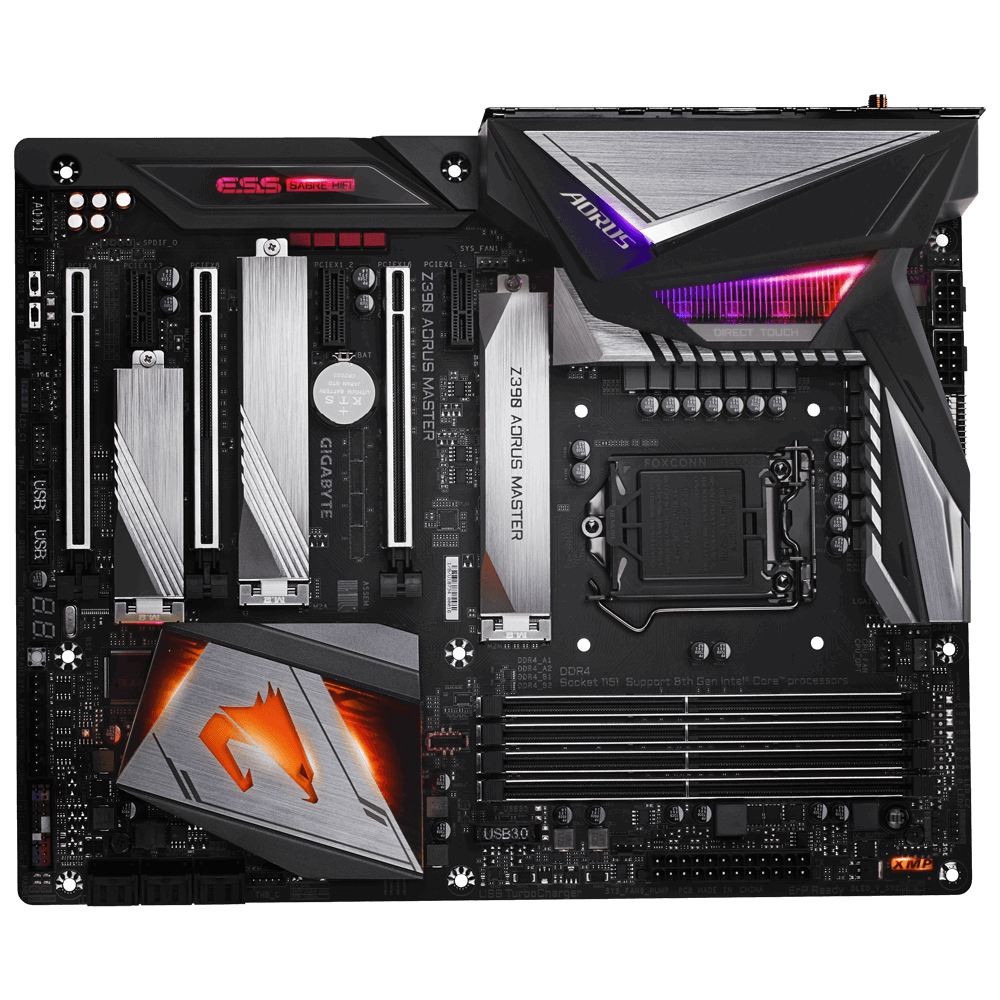
Do you know What is a Motherboard If you have ever opened your computer you may have seen it for repair or repair. You must have known that what the motherboard is like. You must have seen this as an instrument from which all the tools are connected, which is the combination of all the components together, this is called the motherboard. Motherboard allows all the parts of a computer to receive power and to communicate.
If we talk about the past 20 years, we can see that Motherboard has made quite a lot of money. There is a lot of difference between earlier and today’s Motherboards, just like the one in the Motherboard of the IBM PC, only one Processor and some Card Slots. Users had to work just by using Floppy Drive Controller and Memory. But nowadays there have been considerable changes in the motherboard, which has added a lot of features, which has increased the capabilities of computer and the ability to upgrade. Today we talk about this topic
What is the motherboard? Learn more about how it works. Then let’s start delaying what is going on.
Motherboard: Any computer has a backbone, it is a link that lets all the Components connect with each other, I think it is working as a Hub, the second device of the computer connects with each other. . These come in different formations as per the requirement of a user, so that they can sit fit in their needs, budgets and speed.
Mainly, it’s a PCB (Printed Circuit Board ) which holds various components of a computer that can be computer-efficient. Components such as CPU, RAM, Hard Disk as well as TV Card, Graphics etc. Everyone is first connected with MotherBoard. Motherboard only enabling this function to get all the proper Power Supply so that they can do their job properly.
Function of Motherboard
Component’s Hub: Motherboard works like a backbone of any computer in which other parts of the computer such as CPU, RAM and Hard Disk are installed.
Slots for External Peripherals: Motherboard also works like a platform, so that it provides a lot of Expansion Slots, so that we can install new device or Interface here.
Power Distribution: With the help of Motherboard, power components are supplied to other components of the computer.
Data Flow: Motherboard works like a Communication Hub, whose By all the peripherals are connected. Here the motherboard controls that all Peripherals can communicate properly in their interiors. And the motherboard manages data traffic.
BIOS: Motherboard keeps hold of Read Only Memory, the BIOS which requires a computer to boot up So this shows that computer starts with the help of motherboard
How To Choose MotherBoard
Motherboard is not alone in any work, but it is of great importance to operate the computer. Its main task is to hold the computer’s micro chip together to connect the other components together. All the things that help the computer run or it increases its performance is either a part of the motherboard or it is separated from any slot or port.
Motherboard’s Shape and Layout are called Form Factor only. With the help of this same form Factor, it decides how to design a motherboard. There are so many specific Form Factors that make use of different types of standard motherboard.
If you see, the motherboard is of many types, such a variation is because its design, cases, power supply and size are made according to the requirement.
A motherboard that makes a specific manufacturer probably supports a single-type CPU and some memory. For this reason, the selection of the motherboard should be done with considerable thinking and not all motherboards support all types of components. For this reason the choice of the correct motherboard is very important. That’s why I have mentioned some important things right so that it can give you some idea for the right choice.
1.Processors
One of the very important features of the Motherboard is the socket that holds the CPU. Different socket connects for different boards and all of the Processor Pins are not the same. The same socket will only know that the processor of the cone model in the motherboard will fit.
2.Memory
What kind of motherboard are you using, it seems to know how much amount and what format RAM you can use. Normally, boards have a few lms that support the amount of RAM they have. But it would be best if you take a board that supports more RAM than you need so that you can upgrade it later.
3.Form Factor
What kind of motherboard are you using, it seems to know how much amount and what format RAM you can use. Normally, boards have a few lms that support the amount of RAM they have. But it would be best if you take a board that supports more RAM than you need so that you can upgrade it later.
4.Chipset
A chipset is the middle man of any computer, with the help of a transfer of data inside the computer, from one part to another. It’s like a spine that connects Microprocessor to other parts of the computer. In one computer it has two parts: one is Northbridge and the second SouthBridge. Communicate all parts of the computer with the help of this Chipset with CPU
5.Bus
A bus’s computer means a way in which an element in any circuit connects with another. The speed of any BUS is measured in MegaHertz (MHz) Speed only knows how many data can pass through that bus. The better the bus, the faster the data can be transferred, the better calculation
6. Expantsion Slots and Connection
Expansion slots are those hardwired options so that we can add additional components to the motherboard. If you want to upgrade your system in future then you should think about it. The more you have extra slots, the more components you can attach.
Keeping all these things in mind, you can choose a motherboard. That is why I ask you to ask people that before purchasing any Motherboard, you should know well what your requirement is. You must buy anything according to your requirement.
Gradually Motherboards are becoming better and faster, along with its cost is also reduced. As the world is changing the way people are changing, the shape, size and speed of the motherboard are changing. That day is not far when we can make Motherboard only by our heart.

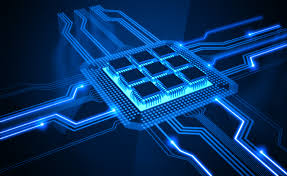
Thanks very interesting blog!|